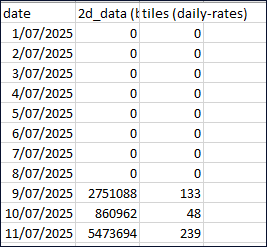You can view your data usage on MyAccount. To do so:
- Log in to Nearmap at https://apps.nearmap.com/account.
- Click your account button located in the top right corner.
- Select My Usage.
To view usage by type, click one of the tabs - 2D Data or 3D Export. Note that only those tabs for usage type to which you have access will be displayed.
For each usage type, you can view and download data usage:
- By month
- For the current month
- Over the last 12 months
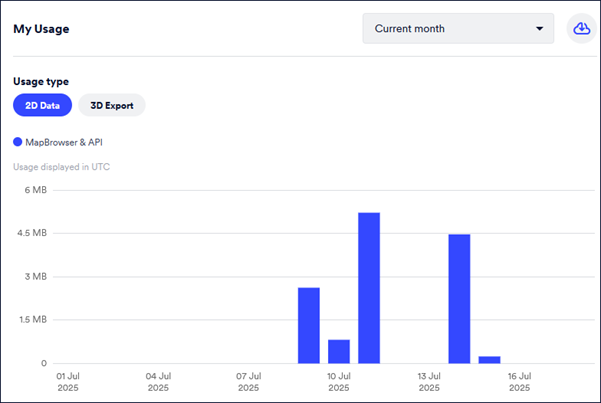
Download usage data
Click the Download icon. Your usage data is downloaded as a CSV file, which show usage type by date.