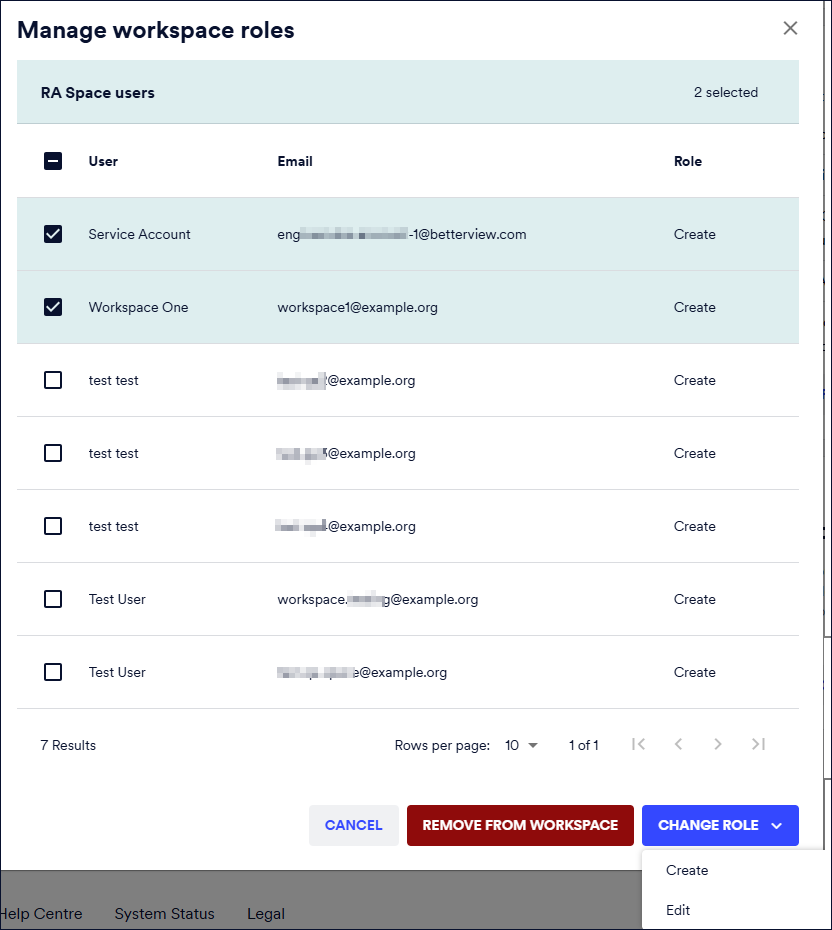To update a non-SSO user's permissions:
- Select Account, Workspaces.
- From the All workspaces tab, locate the workspace to which the user belongs.
- Click the Ellipsis button and select Manage workspace roles. The Manage workspace roles dialog is displayed.

- To change the permissions for a single user, click the Ellipsis and select the role you want to assign.
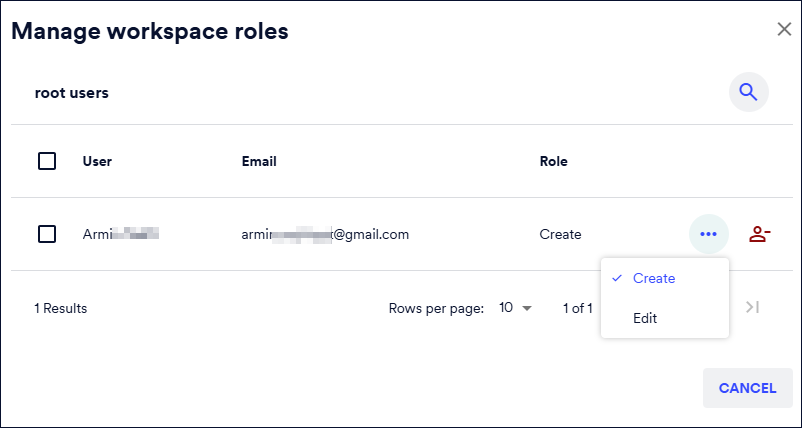
- To change the permissions assigned to the multiple users, select the check box next to the user. Click CHANGE ROLE and select the new permission.