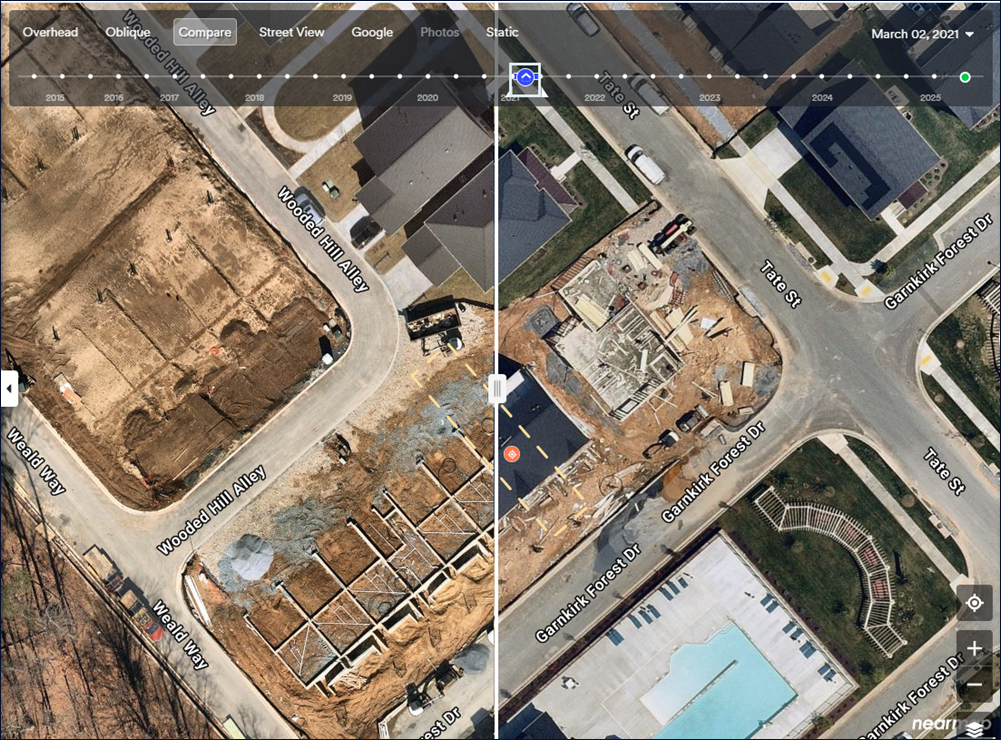Roof Age is a Nearmap product available for properties in the US. It predicts the roof installation date and therefore age of both residential and commercial roofs. The prediction uses Nearmap imagery, Gen 6 AI data and additional third party data including climate data, building permits and assessor year-built data to arrive at an accurate age estimation.
This information is available in Betterview as well as via APIs. For details about this and an overview of how roof age is calculated, click here.
This article covers information about how you can view roof age data via Betterview.
Accessing Roof Age in Betterview
When viewing a property, you can view roof age under the Construction tab. The roof age for all the roofs on all the buildings at the property are displayed.
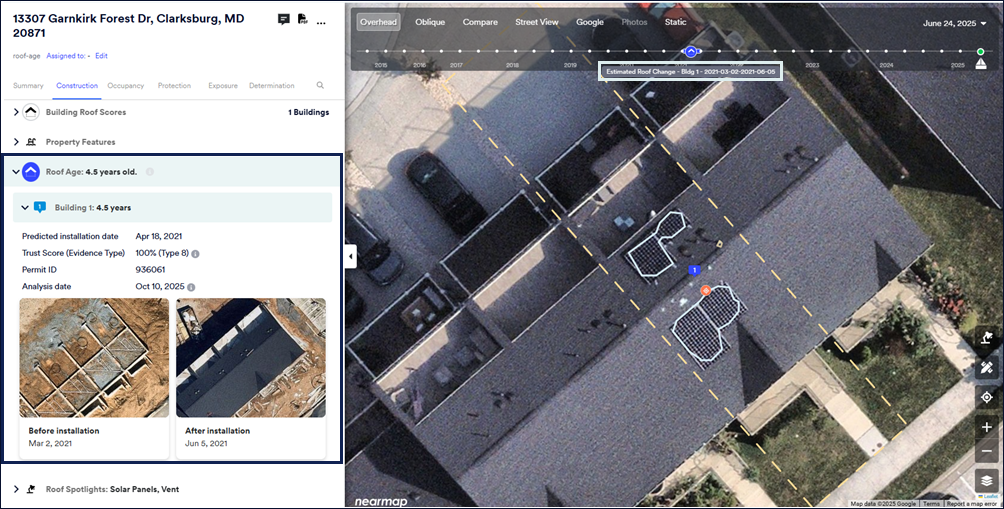
This view provides a summary if multiple roofs are detected. An example from a property with multiple buildings is shown below:
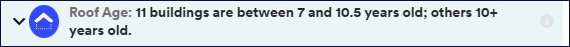
For each roof, you will see the following information:
- Age of the roof (in years)
- Next to the age a tooltip that displays information about changes to the roof since the availability of the first imagery to the latest imagery
- If multiple images are available for a roof from different captures and changes have been detected, the ability to compare imagery between the capture to visualize the changes.
The map on the right displays the buildings/roofs detected with the timeline indicating the data between which changes to the roof were detected.
Comparing roof age
Where imagery is available from multiple captures, two images are show side-by-side in the left showing the before and after installation imagery.
The survey dates correspond to the "before" and "after" installation dates as determined by the Roof Age AI model. The "before" date corresponds to the capture date immediately prior to the predicted roof installation date if the roof installation date is within the range of the available imagery. The "after" date corresponds to the capture date immediately after the predicted roof installation date if the roof installation date is within the range of the available imagery.
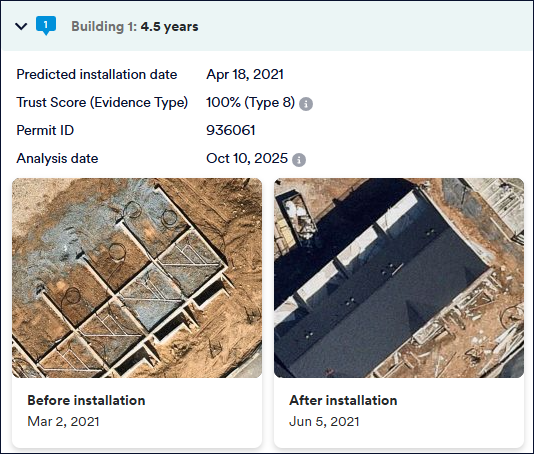
A summary of the roof is displayed with the following details:
- Predicted installation date of the roof
- Trust Score (Evidence Type)
- Permit ID
- Analysis date - this is the last date on which Nearmap ran the Roof Age model to estimate the roof installation date.
Only roofs with Evidence Types 7 and 8 will have before/after installation imagery.
Simply click on each image in the left to view the image. To view a comparison of the roof between the two captures, click the blue change indicator in the timeline. Drag the slider in the map to visualize the changes.