You can view all of your organization's Nearmap subscriptions on the Account, Subscriptions tab.
To manage your Betterview subscription, contact your Customer Success Manager.
Setting a default subscription
From the Default subscription list, select the subscription you want to set as the default. New users who join your account will be assigned to this subscription. Select No preference if you do not wish to set a default.
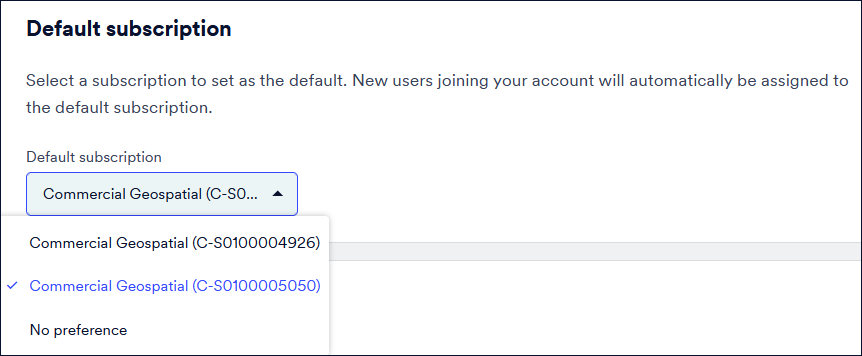
Below this section, you will see all of your subscriptions listed along with the capabilities and add-ons that are included with each subscription. The details include the following information, as shown below:
- Subscription period
- Number of MapBrowser seats
- Usage type and allowance
- Capabilities and add-ons for your subscription
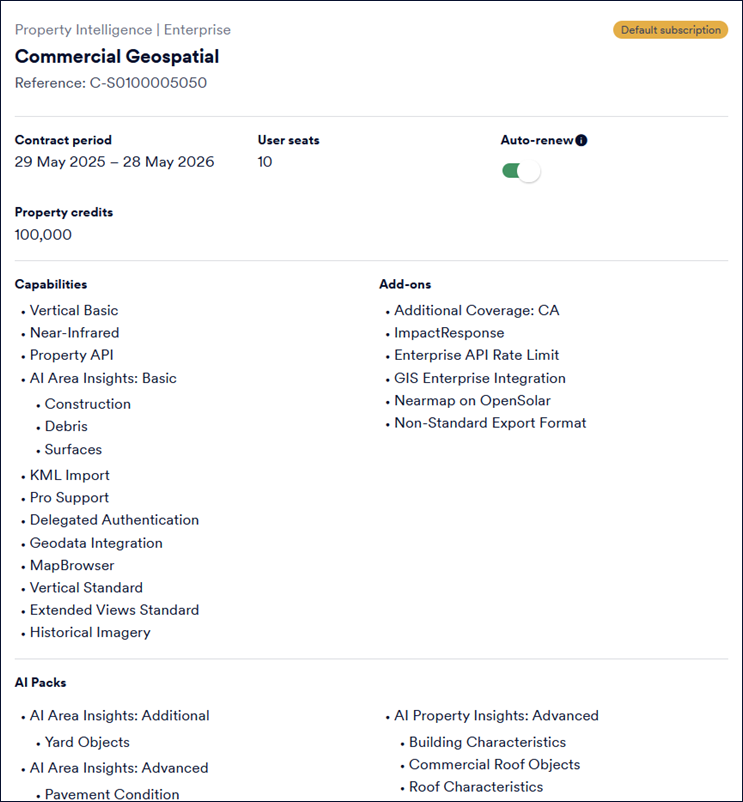
Renewals
To automatically renew a subscription at the end of its term, select Auto-renew. If you change your mind and wish to change or cancel your subscription, you must contact your Nearmap account manager at least 30 days before your subscription expires.
If the Auto-renew option is not enabled, you will need to contact your Nearmap account manager to renew your subscription.
Accessing your Nearmap subscriptions
To provide you with as much flexibility as possible, Nearmap subscriptions and login privileges are separate.
- An active user can log in to Nearmap. They will only be able to view maps if they have been allocated a seat for a Nearmap subscription.
- A user with a seat can view maps, but they will only be able to log in if they are also active (enabled).
NOTES:
- When you are setting up new users, based on the number of seats you have purchased, make sure you revoke subscriptions from any deactivated user. Otherwise, those users will consume a subscription that another user needs.
- You can set up an administrator to manage your account. To do this, simply grant administrator rights to an enabled user without a subscription. The administrator will have access to account management features and does not need to have a map view subscription.
Canceling your Nearmap subscription
Please contact your Nearmap account representative to cancel your subscription.