
The Nearmap Help Center has replaced the old docs site, the Knowledge Hub. Our aim is to help you to help yourself. That's why we've created the Help Center, which is an extensive compilation of how-to, FAQ, troubleshooting and blog articles.
Introducing the Help Center
Welcome to the Help Center – a space where you can access all sorts of useful information about our products to help you make the most of your Nearmap subscription.
When it comes to using Nearmap products, there are several ways we can help – whether it’s how-to instructions via articles or videos, technical specifications, or a deeper dive blog article – you can find all this and more in the Help Center.
Accessing the Help Center
You can access the Help Center at this location: help.nearmap.com.
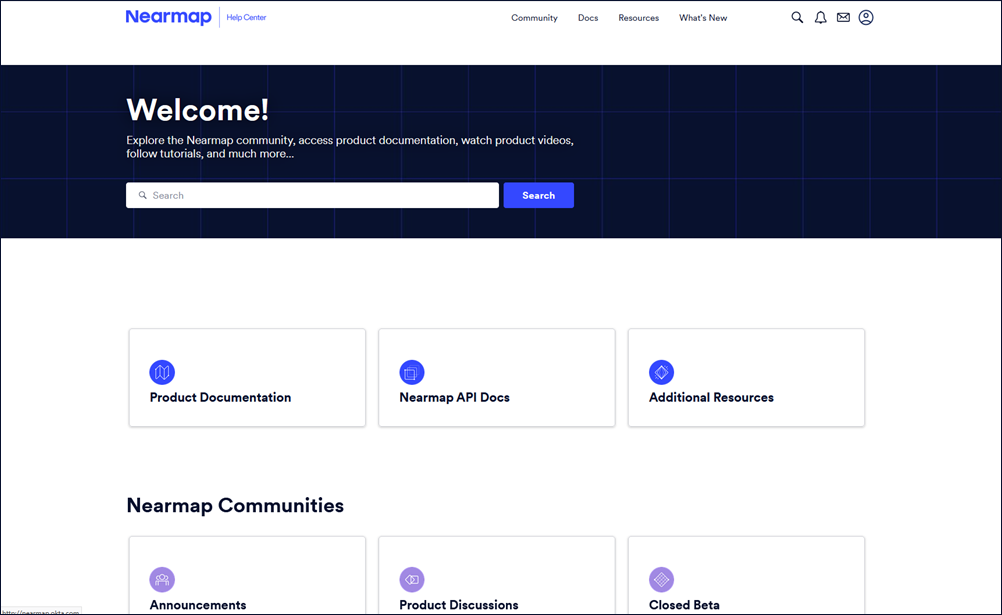
You'll need to log in using the same credentials that you use to log in to Nearmap. All the information is there and accessible on the four most popular browsers: Firefox, Chrome, Edge, Safari.
While your best experience is via a laptop or desktop, you can also access the Help Center from your mobile device.
Finding information
Once in the Help Center, you can find your way to any content by simply using the quick search bar next to the menu, or the Search bar in the banner on all pages. Type your search term and press Enter.
Advanced search
If you’re looking for something specific, we suggest you try the powerful advanced search. Use the options on this page to narrow down your search and filter your results.
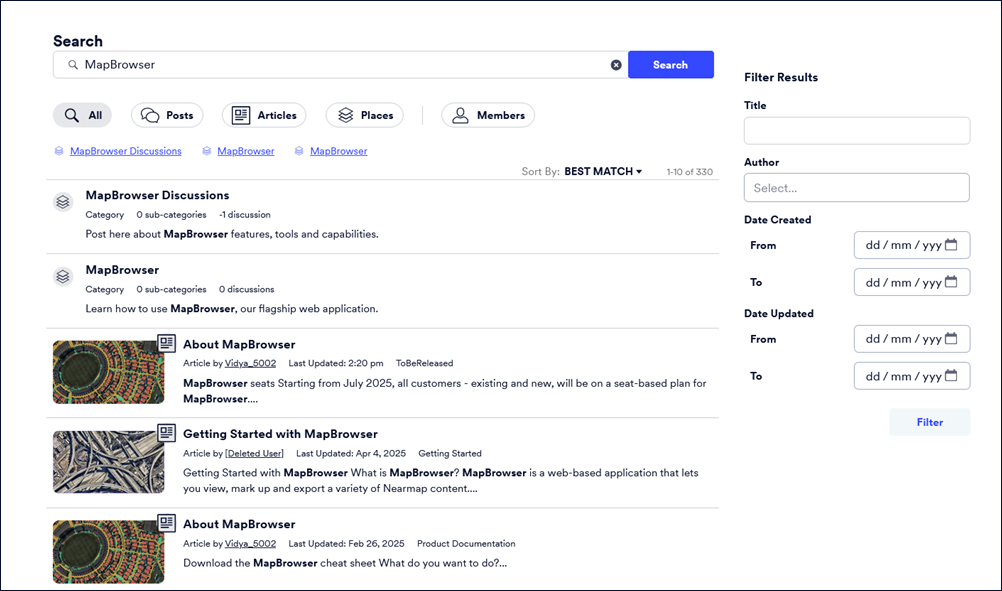
What's in the Help Center?
On the home page, you’ll find:
- Tiles with links to key content, which take you to the Discussions, Product Documentation, API Documentation and Resources home pages respectively.
- A list of the most recent community posts.
- Quick Links to the latest product news, our system status page, our interactive coverage maps, links to our apps and more…
Docs page
You can access getting started guides and product documentation from the tiles on the Product Documentation home page.
Getting Started Series
If you’re new to Nearmap, or you’ve added a new Nearmap product to your subscription, you’ll be invited to follow one of our Getting Started guides.
We have a suite of getting started content, organized so you can learn what you need to learn, and dive deeper if you want.
Product Documentation
Product documentation content is organized into six main categories:
Don’t worry, all the original content from the Knowledge Hub is still there. However, the page URLs have changed. If you have bookmarked pages that you use regularly, just search for the article in the Help Center using the search bar, and save your bookmark again.
Resources page
You can access the following additional information from the tiles on the Resources landing page.
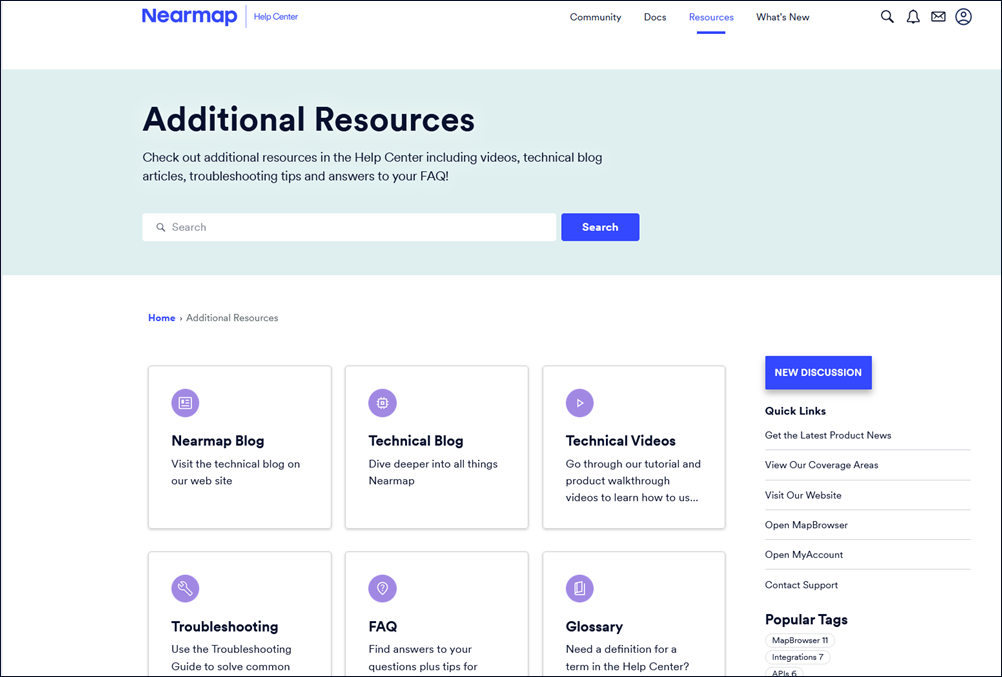
Nearmap blog
Opens the blog page on the Nearmap website.
Technical blog
Written by Nearmap product and industry experts, our technical blogs offer you deeper insights into our products, more specific how-tos, background geospatial concepts and much more.
Videos
If your learning style is more dynamic and visual, we have a growing suite of Help Center videos you can dive into. You’ll find the videos where you can view by topic, or by video type.
Troubleshooting
If you encounter any technical issue with Nearmap products, your first stop is the Troubleshooting pages to help you solve common issues.
FAQ
Find answers to some frequently asked questions.
Glossary
Find terms and their definition in our glossary.