You can request Roof Measurements and Exterior Measurements data to assist in estimating roofing claims. Begin by creating a claim in Verisk Xactimate®. Once the claim is set up, go to MapBrowser to request and obtain roofing and other exterior measurement data.
The data retrieved from MapBrowser will automatically sync with Xactimate/XactAnalysis, where you can perform further analysis. The link between Xactimate, MapBrowser, and XactAnalysis is established through the Claim Number, ensuring consistency across all platforms.
Roof Measurements and Exterior Measurements workflow
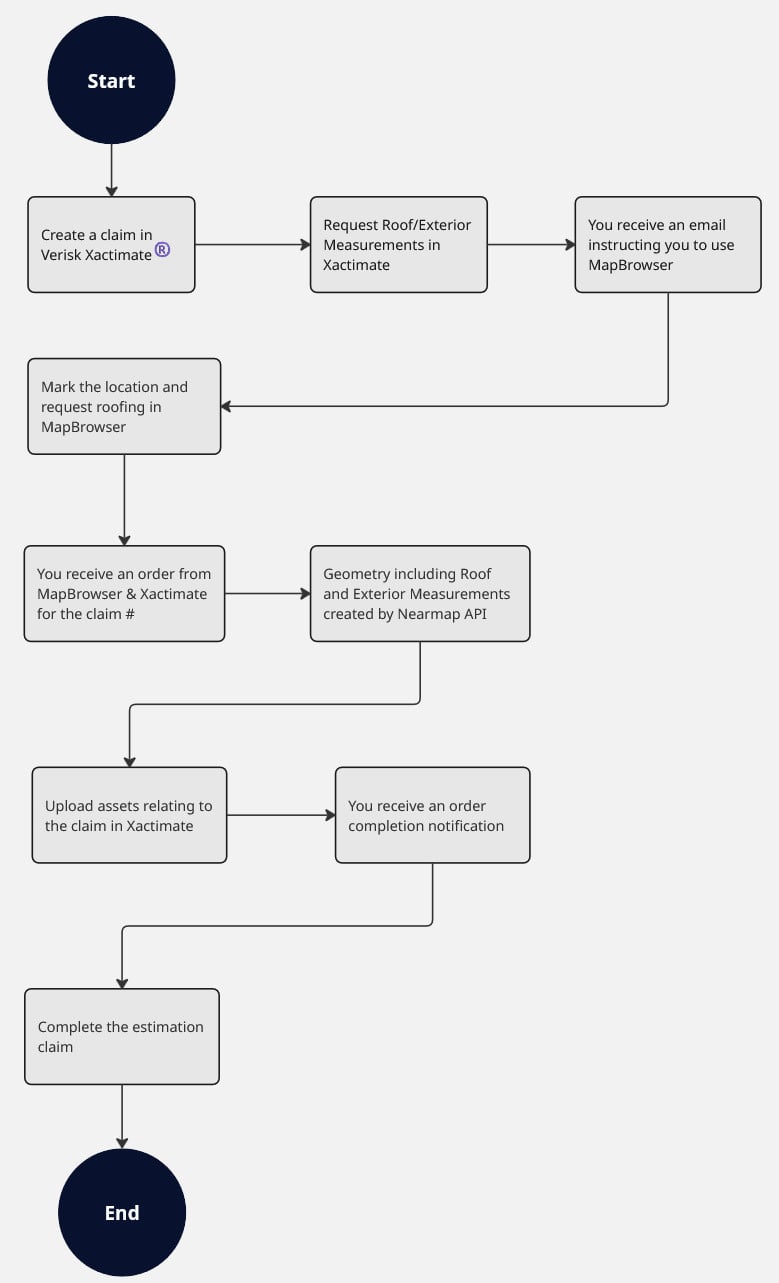
The above flow translates to the following steps:
- You, as a claims adjuster, submit a request for Roof Measurements and Exterior Measurements through Xactimate to start an estimation claim.
- Nearmap receives the address, coordinates and property type, and checks for coverage.
- You mark the location in MapBrowser and request roofing details.
- Nearmap API generates the geometry roof and exterior measurements.
- Complete measurements are returned via Xactimate.
- You then analyze the measurements in XactAnalysis and complete the estimation claim.