You can download usage for all users, content types, API applications for your current subscriptions.
The Download icon (next to the Search icon) will export the data for the selected duration into a .csv file, showing data for all usage types against each user/content type/API application in the subscription. For more information, see MyAccount Interface.
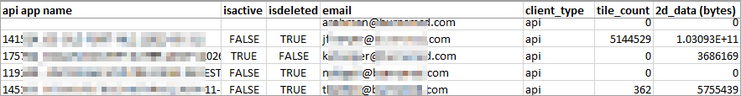
Supported browser for CSV download:
- Google Chrome
- Mozilla Firefox
On Safari, users will get a new tab with the data rather than a download.
NOTE: This per user data does not contain any ArcGIS Online usage.
API usage data
For details, see View API Usage.
Area-based usage data
For details, see View Area-based Usage.
Credit-based usage data
For details, see View Credit-based Usage.