The Policy and Accounts pages give you access to the latest policy and account data that is available in the Betterview platform. Duplicate property data is removed to provide an accurate view of your portfolio.
You can select to view a property from the Order History page. The property page displays the Policy ID and Account ID below the address. Click the ID for the policy or account to view the Policy/Account page, respectively. An account can have multiple policies.
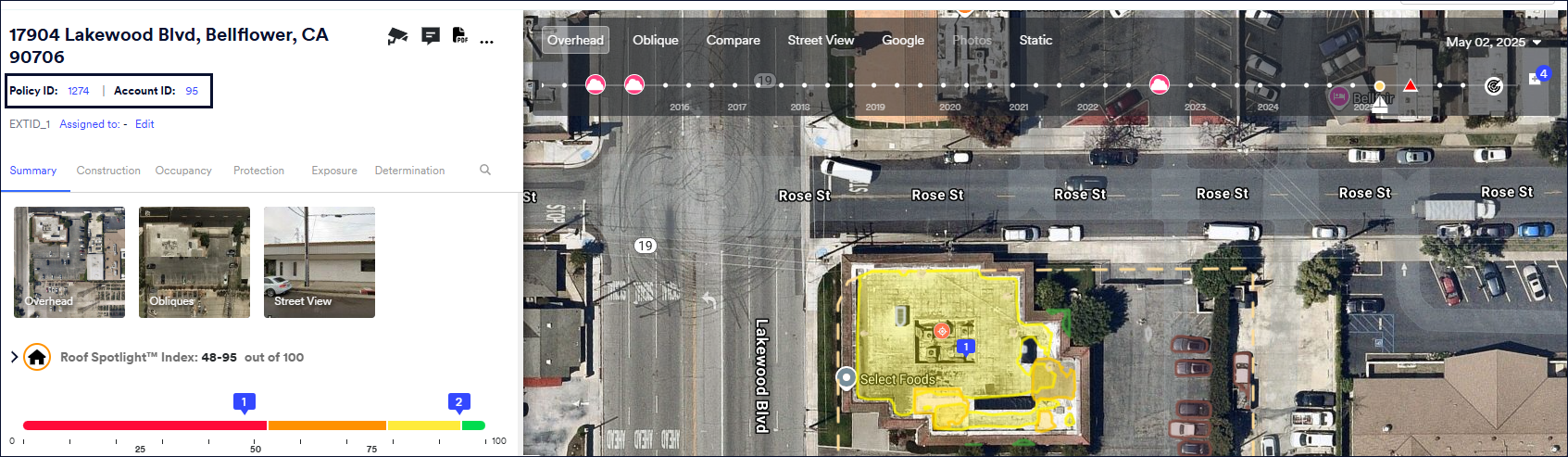
Viewing Policy details
Policy information
Policy pages in Betterview present:
- Policy Name
- Account ID of the account linked to the policy
- Policy status
- Policy details including:
- Policy ID
- Issuance and expiration dates
- Effective date
- Policy term
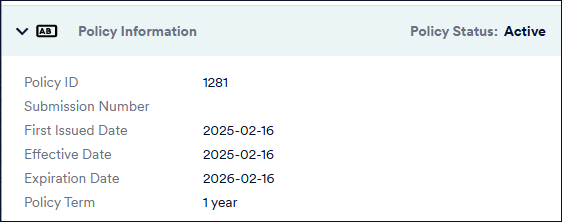
Roof Spotlight Index (RSI)
The Policy page showcases the range of Roof Spotlight Index (RSI) scores across each individual location within the policy. The Roof Spotlight Index section displays the RSI scores for the buildings at the addresses that are listed in this policy. For more information about RSI, see this article.
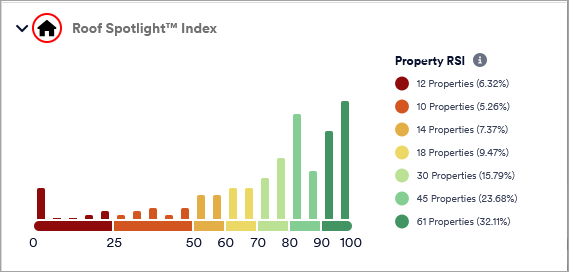
Location list and Map view
This section displays the number and addresses of the active locations in the policy along with the average RSI, Flags, Coverages and Premiums for each address. The right side displays the map view as you click through each address. This section can be used to get an overview of the policy.
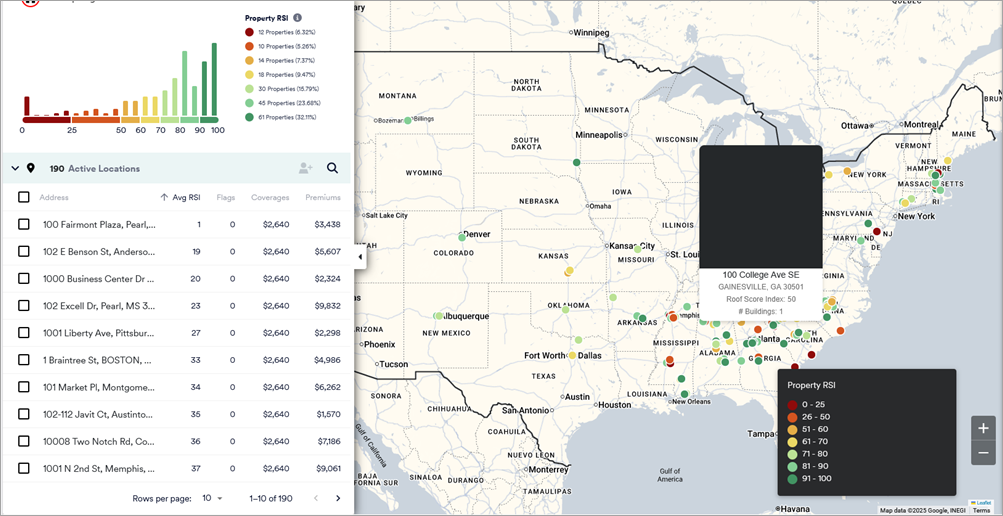
Viewing Account Information
Account information
Account pages in Betterview present:
- Account Name
- Account ID
- Account status
- Account details including:
- Creation and last updated dates
- Business name
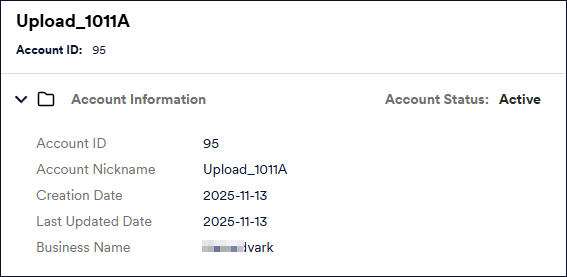
Aggregates by Account
This section displays the aggregate of the different policy types associated with the account, the number of each policy type, total coverage amounts and total premium for each policy type.
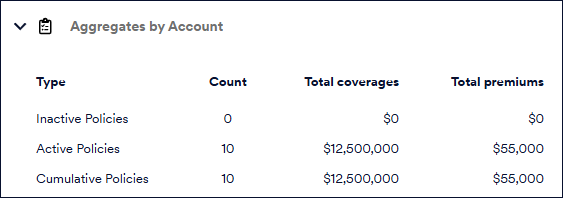
Roof Spotlight Index (RSI)
Similar to the RSI at the policy level, this section displays the RSI at account level. For more information about RSI, see this article.
Policies
This section lists the policy for this account and includes the policy number, status, total coverages and premiums. Click on the Policy ID to view details of each policy.
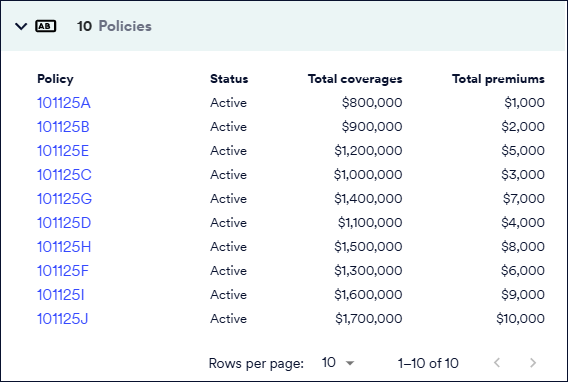
Location list and Map view
This section, similar to the one for policies, displays the number and addresses of the active locations in the account along with the average RSI, Flags, Coverages and Premiums for each address. The right side displays the map view as you click through each address.