How to turn off “Adblock” and “Pop-up Block” features from your browser to allow Betterview Survey interaction only
Google Chrome Users
1. Log in to tower.betterview.com using your Betterview credentials
2. Click on the padlock icon next to the URL and click on site settings
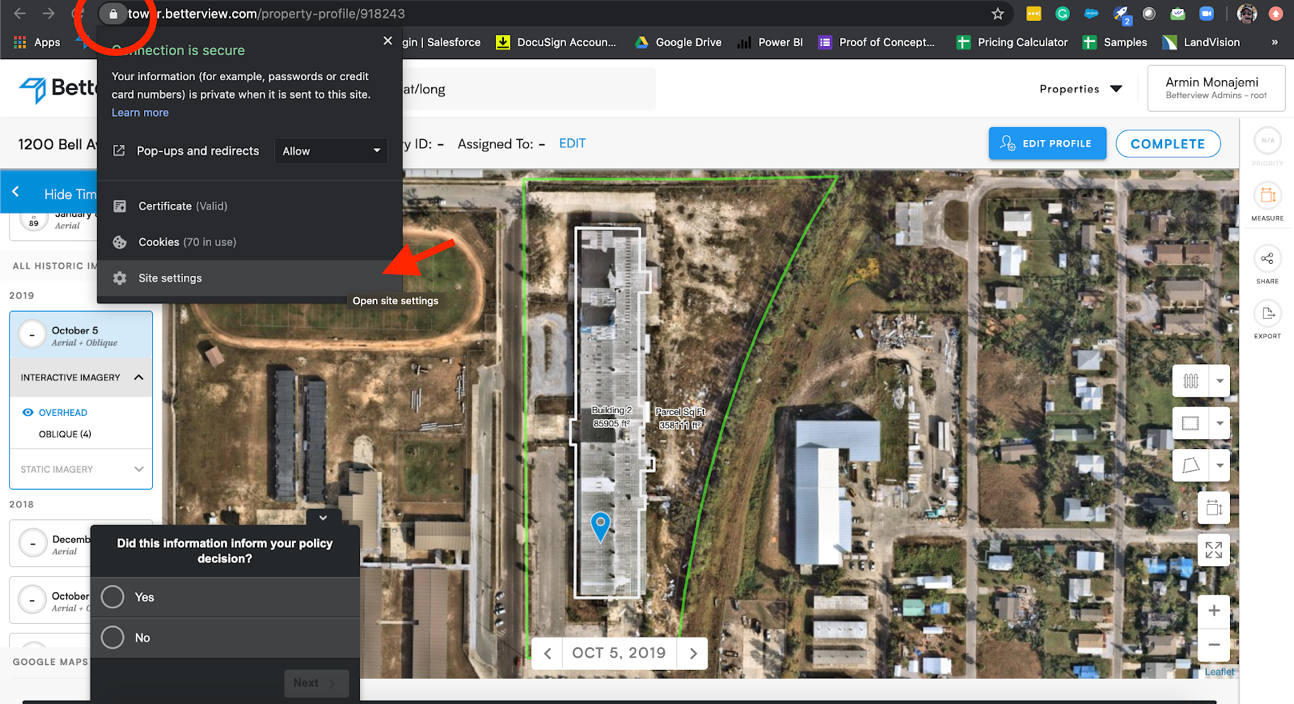
3. Click on the drop-down menu in front of “Ads” and “Pop-ups and redirects) and select “Allow” on both.
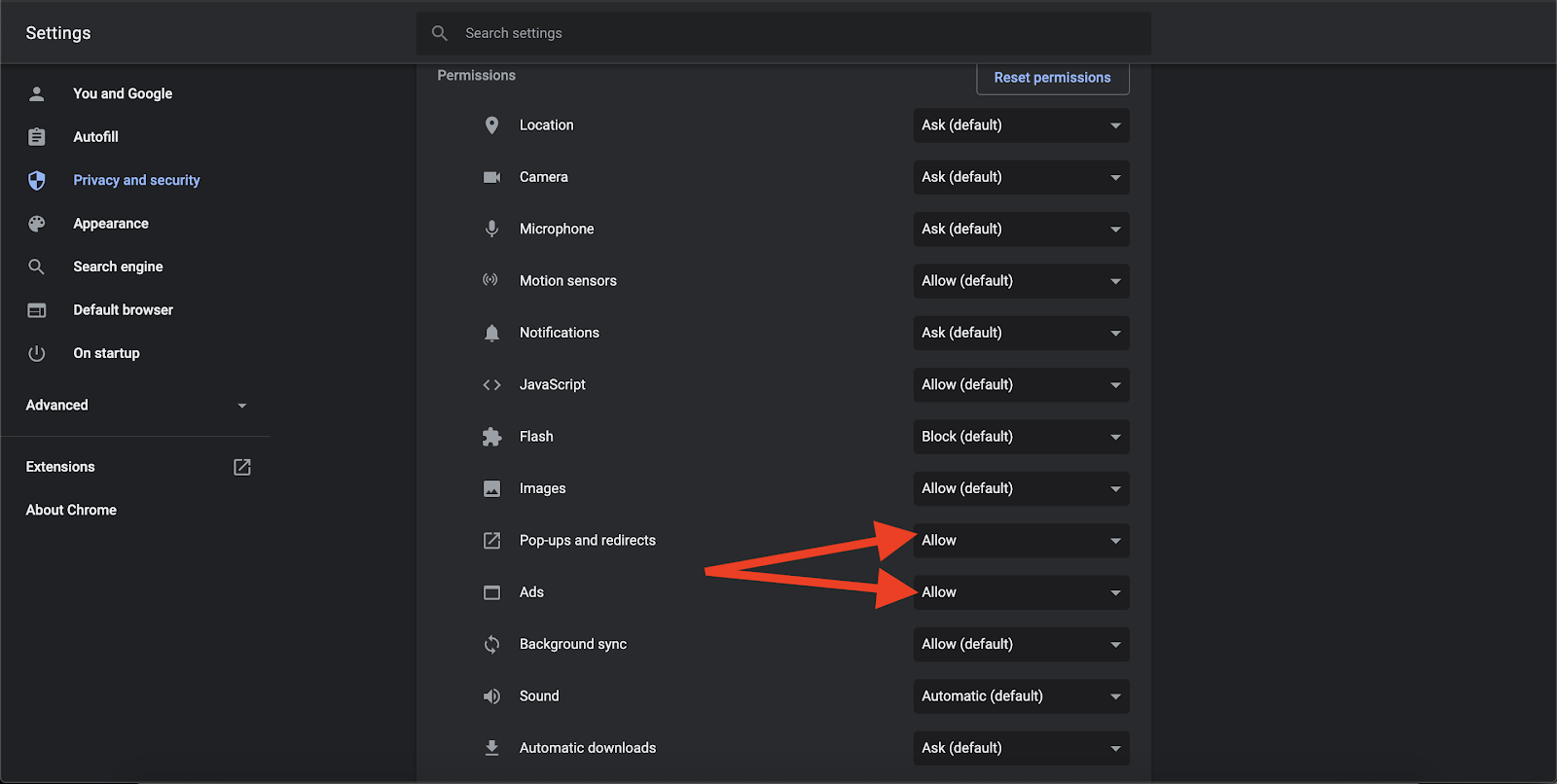
4. Go back to tower.betterview.com and refresh the page.
Internet Explorer Users
Although our platform is best compatible with Google Chrome and Firefox, some of our customers prefer to use Internet Explorer (IE). If you are an IE user, please follow the steps below:
Log in to tower.betterview.com using your Betterview credentials
Click the gear icon to open Settings.
Select the Manage Add-ons option on the drop-down list.
Click the Toolbars and Extensions link in the left navigation pane.
Right-click the AdBlock add-on name in the list, then click the Disable button.
- Click the Disable button in the confirmation window to disable the Adblock add-on.